Integration packs
Integration packs are pre-defined integrations and consist of one or more packaged processes or API Service components that are ready for installation by users of managed accounts.
Packaged processes and API components that have been marked as shareable can be added to an integration pack. You create packaged process or API components for sharing using the Packaged Components feature in the Deploy menu. Integration packs can contain up to 100 shareable packages.
For Legacy deployment, an integration pack consists of published processes and API Service components.
Integration pack management and multi-install integration packs are optional account features. Multi-install integration packs cannot be enabled unless integration pack management is also enabled. These features are intended for use by partners and third-party developers. If this is of interest, contact your representative.
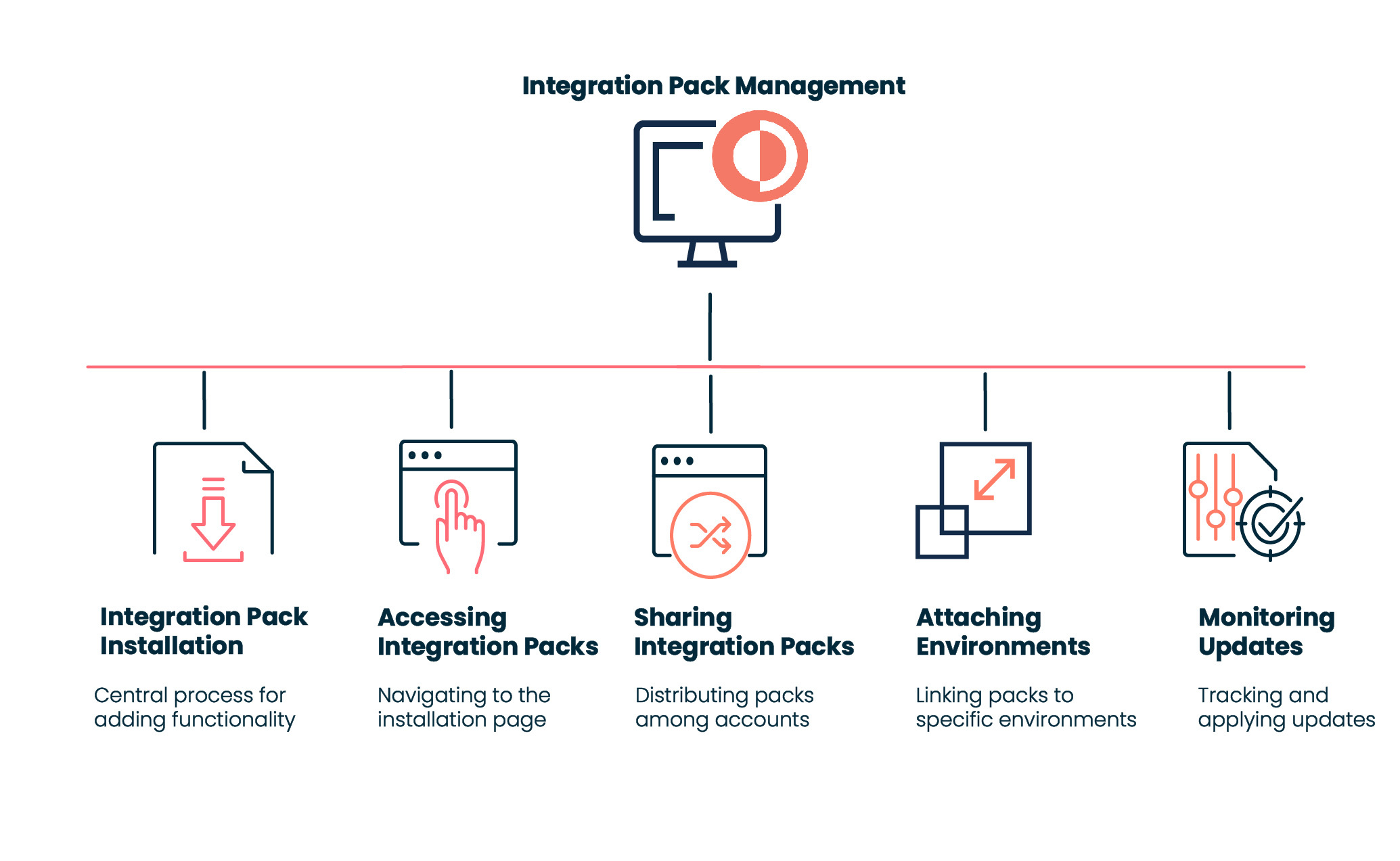
Intended Audience
Integration packs are intended for partners and third-party developers who want to offer a packaged integration solution to their end users. Common examples include:
-
SaaS application providers who offer pre-integrated solutions with their common integration touch points.
-
Systems integrators who “productize” their integration knowledge and streamline customer implementations.
Access and Permissions
As a user of a primary account, if your role includes the Integration Pack, you can:
-
Develop and manage integration packs on the Integration Packs page (Manage > Integration Packs).
-
Define extensions to enable users to customize their integration pack components. For example, you can configure an integration pack to allow multiple installs to use the same process with different extension values.
-
Browse, install or uninstall, and attach or detach integration packs to and from environments on the Integration Packs page (Deploy > Integration Packs).
-
Schedule process executions.
The following components are not available to managed accounts as part of an integration pack:
- Process Route components
- Processes that contain Process Route components
- Certificate components
- Custom Library components
